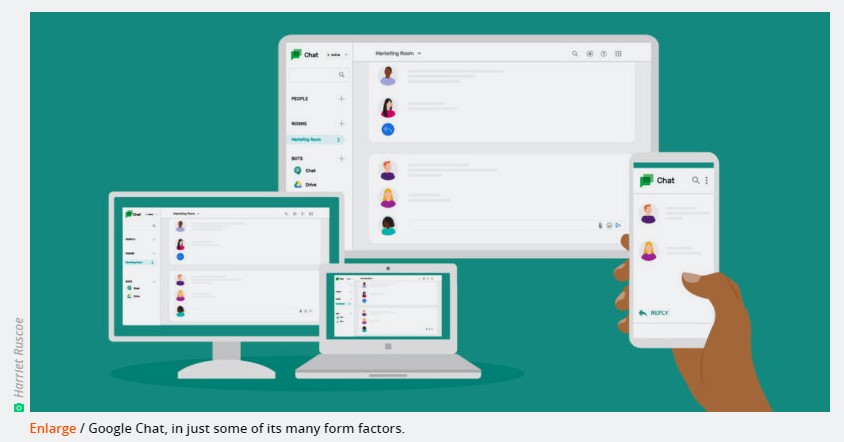Google Chat officially launched for consumers recently, and that means the time has come to dive back into everyone’s favorite subject: Google messaging services!
Google Chat is the latest in Google’s long and prodigious line of (usually) short-lived messaging applications, but this one is a bit more important than most of the others. While the “~2 years and under” club is packed full of losers—like Google Wave (2009-2010), Buzz (2010-2011), Disco (2011-2012), Google+ Messenger (2011-2013), Spaces (2016-2017), Allo (2016-2019), and YouTube Messages (2017-2019)—one continual throughline has been original Google Talk users. Google Talk was Google’s inaugural chat application that started in 2005 (it’s often unofficially nicknamed “GChat”). In 2013, Google Talk got an in-place upgrade to Google Hangouts, which was (mostly) compatible with Google’s OG chat service. Now, Google Hangouts users will be seamlessly upgraded to Google Chat, resulting in 16 years of turbulent-but-functional Google messaging.
These days it feels like all I do is spread doom and gloom about Google’s latest shutdowns or dead-on-arrival messaging app rollouts. But know up front that Google Chat is actually pretty good! Needing to be compatible with Google Hangouts—to date, Google’s best-ever messaging app—means it’s also a worthy successor to Google Hangouts. This app has lots of client support, online accounts instead of the limited phone number system pushed by Google Pay and Google Allo, and a smooth transition process for your existing chats and contacts. It’s not as fully featured as more stable chat systems that have been around for years, but if you’re looking for the basics across tons of devices, this 1.0 version of Google Chat is truthfully not bad.
Google has presided over some dumpster-fire service transitions recently. But when the inevitable Google Hangouts shutdown arrives (date still TBD), our time with Google Chat so far indicates that won’t be a huge disaster.
Enterprise first: Why Google Chat actually has a chance at survival
You could fill a graveyard with Google’s previous instant-messaging apps, but—and I can’t believe I’m going to write this—I genuinely think Google Chat has a better chance at survival than its many ancestors. The big factor is “money.” Despite Google’s machine-gun fire of messaging-app releases, until now Google has never released a messaging app with a solid monetization plan. Google Chat changes that.
Google Chat grew out of the Google Workspace (previously called “G Suite”) division as a competitor to Slack. Google charges money for Workspace, and that makes it one of the more stable branches of Google’s product line. Earning money usually means survival, and Google Chat will be earning money as part of Workspace.
Technically, Hangouts spent some time as part of the Google Workspace package, too, but I’m filing the eventual death of Hangouts under “not invented here” syndrome. Hangouts and Google Chat are both Google products, but Google’s various divisions don’t really work together or coordinate in the end. That’s part of why we’ve had so many messaging apps to begin with. Hangouts was born from the Google+ Project, which was the one time Google worked together as a company (bribes were needed to make that happen). When Google+ died, Hangouts became an orphan.
Hangouts was eventually adopted by the G Suite division, but it never really met the needs of businesses, so it was discarded.
In the years since Google Hangouts launched, Slack has become an enterprise juggernaut. An enterprise chat app is the normal way businesses communicate now, especially with work-from-home becoming an increasing reality. If you want to put a dollar amount on the value of a good enterprise chat app, it’s apparently $27.7 billion, which is how much Salesforce paid to acquire Slack this December. Perennial Google competitor Microsoft jumped into the enterprise chat market, too, launching Microsoft Teams in 2017. Teams is, believe it or not, bigger than Slack now.
You could argue that Slack does not compete with Google Workspace, since they often complement each other. Microsoft Office 365 definitely does compete with Google Workspace, though, and once Microsoft Teams took off, Office 365 had a competitive enterprise chat app and Google Workspace did not. Google Workspace is a major enterprise product from Google. It needs to compete in enterprise chat, and its chosen warrior is Google Chat.
We’re covering the consumer launch of Google Chat, though, which will eventually suck up an army of consumer users when it replaces Google Hangouts. So why is Google Chat also an enterprise chat app? Nobody really knows outside of Google. Google’s actions over the last 16 years have indicated that it doesn’t think consumer messaging is a valuable service worthy of continued, stable investment. Individual employees start a project, but if they leave or get promoted, no one picks up the mantle and the project dies. Often, no one at the company mourns or even notices the death. This is in contrast to services like Ads, Search, Gmail, Chrome, or Android, which can have numerous personnel changes yet will keep running. They’re considered important.
I want to stress that this is the complete opposite of how most of Google’s competitors think. iMessage, for instance, is absolutely a pillar of the Apple ecosystem, and Apple called it “one of the most important apps in a mobile environment.” But Google’s logic seems to be “consumer messaging doesn’t show ads and therefore is not worthy of long-term support.” If we follow that line of reasoning, piggy-backing a free, consumer chat app onto your moneymaking enterprise chat app makes some amount of sense.
Being “enterprise first” also explains some of the more bizarre UI decisions of Google Chat. Some parts of the UI are the way that they are because that provides a rough facsimile of Slack. The rest of us just kind of have to deal with it, but it’s weird in practice.
So many clients, and deep Gmail integration
The best feature of Google Chat is that it exists almost everywhere. There are clients for Android and iOS, a website at chat.google.com, and integration with Gmail on the web and in the mobile app. All of these use your Google account for your identity, and you can be logged into all of them at once if you want. This was a big strength of Hangouts and a big strength of Google in general. For some people, limiting yourself to a certain brand of tech products (iMessage) or phones only (WhatsApp) isn’t a convenient option. Google (when it’s making good decisions) doesn’t limit the availability of its products much, and Chat should work anywhere you’ve got Internet.
Right now, the only missing clients are for smartwatches—there is no love for Apple Watch or Wear OS yet. Hangouts used to have a Wear OS client and some Apple Watch support, though, so I’m hopeful new clients will arrive at some point. While we’re complaining, there’s also no tablet interface.
Every client is a fully functional IM app, and each one seems to have the exact same features. You can send chats and share photos, videos, and documents, but there’s no voice message option. Just like Slack and Teams, Google Chat isn’t end-to-end encrypted. Every client has message search now, including the mobile apps, which is a big improvement over Google Hangouts. Video calls are all done through Google Meet, with an enterprise-first user experience that generates a link to a video meeting. That link gets pasted in the chat for everyone to click on, rather than just ringing everyone’s device like a phone call. There are pros and cons to both approaches.
Other than the basic messaging features, Google Chat now supports @mentions in group chats, just like Slack. If you’re in a particularly active room, this will be very handy. Google Chat also adds emoji reactions to messages and offers Google’s “smart reply” system, which generates very short canned responses to messages.
Keep integrating
You can really tell that Google Chat is a product of the Google Workspace team because of its deep integration with Gmail—it’s embedded way more than Google Talk or Google Hangouts were before it. First of all, the mobile Gmail app is a Google Chat client. Gmail.com has always been a Google messaging client, but never the Gmail app. The Gmail app, in full Google Chat mode, now has four tabs at the bottom: the Gmail tab (called “Mail”), two Google Chat tabs (“Chat” and “Room”), and finally a Google Meet tab.
The Google Chat tab in Gmail looks exactly like the Google Chat app—it’s just piggybacking on Gmail’s popularity. On the Play Store, the Gmail app has over 5 billion downloads, while Google Chat has over 5 million, so this is probably really helping engagement. I don’t really like the user experience though. The standard interface for smartphones is one app icon per service. I would never want to tap on the Gmail icon to access Google Chat. I would never want to tap on the Gmail icon to open Gmail only to find the app stuck in the Google Chat tab. This is not how smartphones are supposed to work.
With Gmail sporting an entire Google Chat app inside the Gmail app, what happens when you do the obvious thing and install both Gmail and Google Chat? Uh, you get notified twice. For every incoming message, Google Chat will beep, and then Gmail will beep, and you’ll have two slots in the notification panel filled up. Gmail will actually detect this and recommend that you disable notifications for the Google Chat app and use Gmail exclusively. I guess the messaging here seems to be that Google sees Gmail as the primary Google Chat app, but that’s hard to believe. Again, this is not the way smartphones work (one icon per app, no apps inside of other apps), so it’s a bad user experience for now.
Your Gmail app might have turned on Google Chat automatically, but you can disable the feature. Just go to settings, tap on your email account, and uncheck “Chat” and a separate checkbox further down the page for Google Meet. If you uncheck both boxes, the Gmail app will go back to normal with no tab bar at the bottom at all.
The Gmail.com productivity turducken
Gmail.com is also sporting some really serious integration with Google Chat, and again, that’s way more than previous Google Messaging services have done. (The settings for this are in Settings -> “Chat and Meet,” by the way.)
First, there’s the standard stuff that has existed since Google Talk landed inside Gmail: pop-up chat boxes and a list of contacts on the left side. Google Chat’s insistence that chat rooms be separated from people means that there are two Google Chat panels in the Gmail sidebar: one for people and one for group chats. Google Chat also breaks out of the sidebar with the new “Chat notification settings” button, which lives next to your profile icon and the settings.
The real Gmail.com integration with Google Chat comes from the new Room UI, which launches in a full-screen interface that completely replaces the mail view. This seems excessive until someone shares a Google Doc in the room, at which point an “Open in Chat” button will pop up. Once you press the “Open in Chat” button, buckle up, because now you’re running Google Docs inside Google Chat inside Gmail. It’s like a weird productivity turducken for people who don’t have enough monitors.
Family spreadsheet time
The “Open in Chat” button opens a split-screen interface with Google Chat on the left, your shared Google Doc on the right, and the Gmail.com sidebar just a click away. The idea is that everyone in the group chat discusses the Google Doc while editing it. Google’s example image includes a family eagerly debating the spreadsheeted schedule for a family reunion, which feels like something that was generated by an AI.
It’s kind of incredible how niche this use case is, yet Gmail.com has an entirely new interface built around sharing and editing a Google Doc in a group chat. If you need to debate a Google Doc in group chat, Google Docs has a group chat—just use that. Google Docs on mobile doesn’t support chat, but that sounds like a Google Docs problem more than a Gmail.com problem. Plus, I’m skeptical you’re going to do the kind of multitasking you need to do on mobile to make this work—most phones aren’t going to deal well with needing to look at a Google Doc and Chat at the same time.
Why would anyone use this interface when Google Docs chat exists? And, more confounding, why use it inside Gmail? It’s not like you can easily jump between the split-screen interface and Gmail. If you check your inbox and click back on the group chat, the split-screen interface is gone and you have to set it up again. It’s baffling why this option exists, but luckily it’s also easy to ignore. Google says it’s going to rethink this feature in the future, renaming “Rooms” to “Spaces,” but what exactly is going to change is unclear.
The Room UI is so horrible
The biggest annoyance about Google Chat is that it quarantines “Rooms,” or group chats, off into a separate part of the UI. Chats with one person are considered a different thing from chats with two or more people, and you can never see them all in the same place.
On mobile, it’s an entirely separate tab and you can never see 1-to-1 chats and Room chats at the same time. On the web, Room chats live in a separate list, below the list of 1-to-1 chats. In both interfaces, 1-to-1 chats get a great listing in the UI, with a profile picture and two lines of info (line 1 has the person’s name, and line 2 shows the last message in the chat). This is the standard messaging interface for a reason. It’s incredibly helpful to see the last message, especially if it’s something short like a one-word reply. You don’t even have to open the chat! On the other hand, Rooms get a completely inferior listing in the UI with only one line of info (the name of the room) in the listing.
Rooms showing less information on the chat list and being locked off in a different part of the UI makes the Room chatting experience a lot worse than 1-to-1 chats. Not being able to see the last message from the chat list makes conversations harder to keep up with, and having to look in two places when the UI dings—the room list and the 1-to-1 chat list—is frustrating and confusing. I don’t want to use Rooms only because the Room UI is so bad. Unfortunately, Google Hangouts users will have their important, named chats transitioned to a Google Chat Room. The interface is truly unavoidable.
Why not just…?
If you want to blow up your existing group chats and start again, though, there are group-chat options besides Rooms. They’re uh… regular group chats? So, confusingly, two different group chats exist: Rooms and group chats. What’s the difference between a group chat and a room? From a consumer perspective, almost nothing. Rooms can have custom names, and group chats can’t. Rooms keep a running list of files and tasks, and group chats don’t. The big difference is that the Room UI is completely terrible due to not showing previews and living in a different part of the UI, while the group chat UI is just the normal chat UI.
Again, this is exactly the same way Slack works, so it kind of makes sense in a vacuum. Just as Google Chat has 1-to-1 chats, group chats, and rooms, Slack has 1-to-1 DMs, group DMs, and channels. The difference is that the Slack chat model is designed for corporations, not personal communication. Maybe you guys are way more popular than me, but my personal chat circle is considerably smaller and less complicated than my corporate Slack instance. Having all of these different chat styles in separate panels with different feature sets is way too complicated for consumer chat. Like Hangouts, a single, flat list would be preferable.
Good at replacing Hangouts; bad at replacing Slack
The irony of Google chat being “enterprise-first” is that it’s actually far closer to being a viable consumer chat app than it is an enterprise chat app. When it comes to competing with Slack, Google Chat is not even close. It’s hard to even know where to start. Enterprise chat is, above all else, a way for other people to get hold of you, and Slack has a myriad of mention and notification UI bells and whistles that have no analog in Google Chat. Slack gives you special lists that are mandatory for keeping track of things at a busy company: a list of all your @mentions and keyword mentions, a list of all your DMs, a list of all unread chats, or the running replies for a thread. Slack has a dual-panel UI mode, which puts your current chat on the left and any special list you want on the right-hand side (which is my preferred way to use the app—you can always see if someone new wanted your attention).
Google Chat doesn’t support watching keywords and being notified, or channel topics, or custom avatars. Slack has 18 different themes and a customizable theme system where you can enter various hex codes for UI elements, while Google Chat doesn’t even have a single canned dark mode. Slack lets you build a workplace culture with custom emojis, while Google Chat is just stuck with the measly 3,500 Unicode emojis. Slack lets you join multiple workspaces, so each department in a large organization can have a Slack with its own settings, and users can join multiple workspaces.
Google has opened up enterprise chat to regular consumers, but one or two features are paywalled behind organizational Google Workspace accounts. Paid users get access to “threaded rooms,” which sort of work like a forum. Every new message is a new topic chat, and each major chat has individual “reply” text input boxes. Paid accounts also get you access to bots, which plug into other services just like Slack.
Neither of the paid features seem particularly great, but they do show that Google has the capability to show different UIs for enterprise users and everyday consumers. It would be nice if the company rounded off some of the sharper enterprise corners that don’t feel like they belong in a consumer app. The default away statuses are “commuting,” “out sick,” and “vacationing,” which are all things you’d tell your co-workers but not your friends. If you start up a room, the weird “tasks” checklist UI encourages you to “create and assign tasks that help keep the team on track.” Again, that’s fine for work, but family and friends are not a “team,” and they don’t need to be “on track.” This enterprise “manager speak” is pretty gross when you apply it to a consumer app.
As for Hangouts users, they’ll have to deal with a few weird enterprise eccentricities, but those issues are marginal. Chat has a ton of upgrades compared to Hangouts: more modern clients, searchable chats on mobile, @mentions, emoji reactions to messages, and quick replies. There are also all sorts of crazy enterprise features like a list of uploaded files, easy calendar event scheduling, a UI to assign tasks to room members, in-line Google docs creation, and a one-click button to forward someone’s chat message to your email.
Google Hangouts chats all get automatically ported to Google Chat, so you’ll see your entire message history and everyone you’ve ever (and I mean ever) chatted with. The problem is that Google Chat dumps all of these chats into the active chat list, so I’ve got like a hundred different chats cluttering up the interface right now. Some of those chats are the same people, over and over again. You can “archive” chats, but only one at a time. A multiselect option would be helpful if for nothing else then the initial cleanup for when users jump services.
Again, we don’t know when Hangouts will be shut down, but Google Hangouts has already started to push people to Google Chat with various nag messages. Every user will have to deal with this eventually. When they do, though, at least it won’t be a YouTube Music or Google Pay-style disaster.
So, Google Chat looks solid upon its debut. Now, Google, can you bring back some of the great Hangouts features you’ve killed over the years, like SMS and Google Voice integration? Please?
Source: arsTechnica | By: Ron Amadeo | July 7, 2021| https://arstechnica.com/gadgets/2021/07/google-chat-review-terrible-as-slack-clone-but-good-as-a-consumer-chat-app/?comments=1
To learn more, contact us today!
Roberto Baires